
Howdy Blog

Why You Shouldn’t Feel Guilty About Nearshoring Developer Jobs
Discover the impending tech talent crisis and Howdy's innovative approach to connecting U.S. companies with top Latin American tech talent, driving growth, innovation, and diversity.
All
Software Development
Sales
Operations
Human Resources
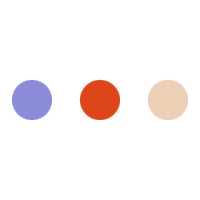

Software Development
Why You Shouldn’t Feel Guilty About Nearshoring Developer Jobs
Discover the impending tech talent crisis and Howdy's innovative approach to connecting U.S. companies with top Latin American tech talent, driving growth, innovation, and diversity.
Read More
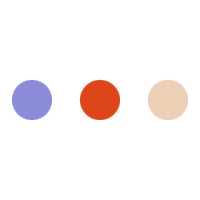

Software Development
The Role of Engineering Mentors in Nearshore Teams
Not all adventures are meant to be taken alone — learn how mentorship programs can positively impact team skill sets, retention, and satisfaction.
Read More
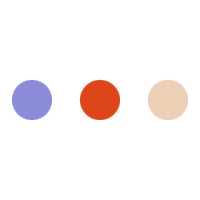

Software Development
A Quick Guide to Software Developer Hierarchy
Learn the difference between a junior, mid-level, and senior developer.
Read More
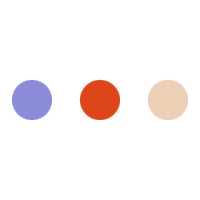

Software Development
Mastering the Onboarding Process for Nearshore Talent
With a little research and plenty of two-way communication, welcoming new LatAm hires to the team can be a surprisingly simple process.
Read More